Description
Purchase Notice
❤ Before purchasing, please contact customer service and let Carlinkit judge whether the product is suitable for your car.
1. What is your model and year?
2. Is your car an Android car machine or an original car machine?


About Products
1. Easy to install, plug and play.
2. 5G processor, the fast connection of the product.
3. You just need to get in the car and the product will automatically connect.
4. Support multiple mobile phones to switch to use.
5. Support online upgrades and solve your after-sale problems online.
6. Official authentic, 365 days warranty, professional after-sales customer service WhatsApp +86 181 2973 7153, Facebook: AE Carlinkit.
7. Arrive quickly, the European warehouse only needs 2-7 days.
…
==========================
★ Wireless CarPlay: Pairing via Bluetooth and transmitting via WIFI.
★ Wired CarPlay: first turn off WIFI and connect via cable (you can also charge your phone via cable)
★ Android Auto: Only support wired connection, and charging is supported at the same time
★ Mirrorlink: It Supports Apple phones and Android phones, you can use it to watch YouTube and other functions available on any phone.
…
=========================
✔ Support to restore the original car OEM button/knob control/steering wheel control, still the original driving style.
✔ Support voice control: You only need to say “Hey Siri…” to make your car understand you better.
✔ Support EQ adjustable. Best audio quality. Freely choose your favorite style (pop, rock, soft, standard…)
✔ Support music Apple plays Spotify, Apple Music, Amazon, and other audios through the factory Audi media, and some apps display lyrics.
✔ GPS navigation application, Google Maps, Waze, and Apple Maps are available, real-time traffic information.
…

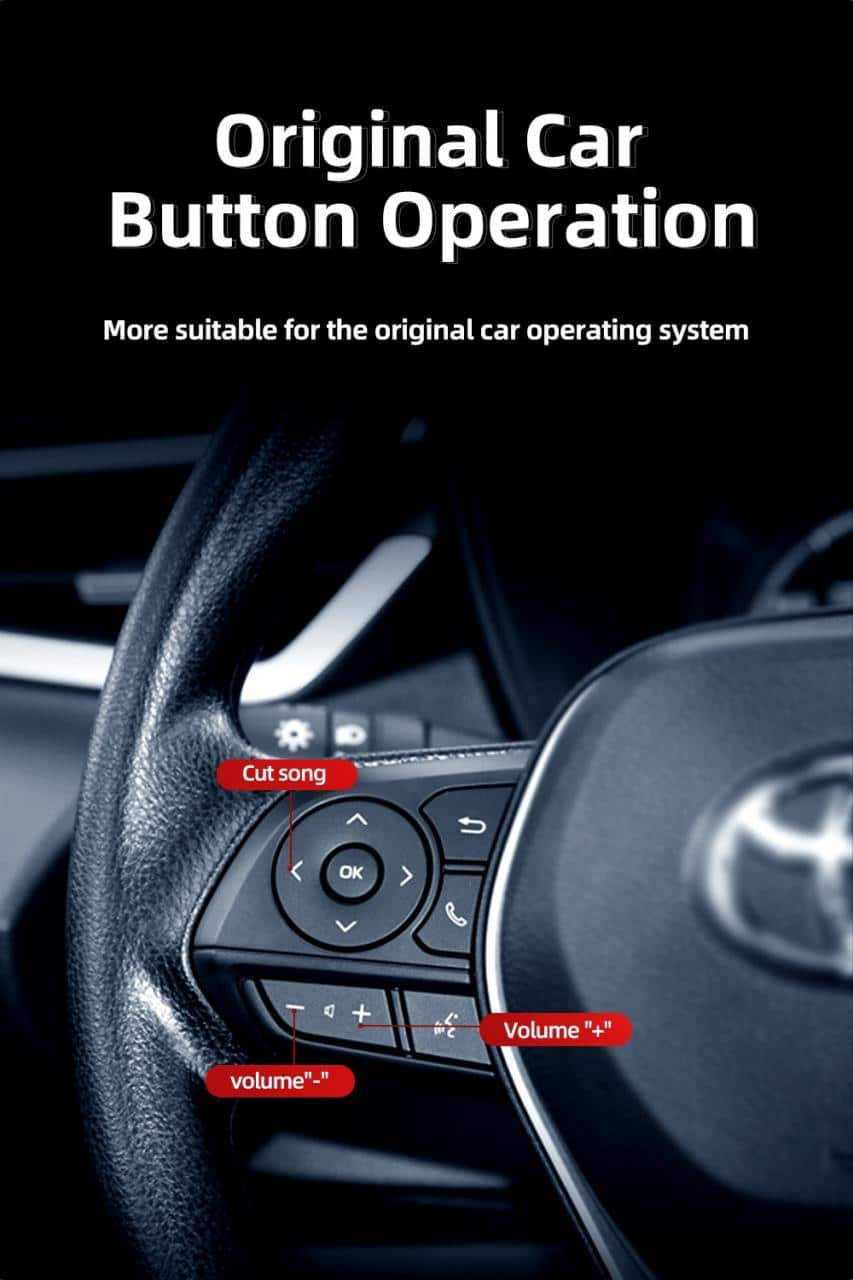







Product Adaptation Tips
1. This product is only suitable for Android units.
How to check whether your car has Android System?
1. Click “Settings” on the car screen.
2. Check “Android Settings” / “Settings Information” / “Version Information”.
3. Support Android Unit version 4.4.2 and above.

2. Before purchasing, please install the Carlinkit APK for testing.
Professional Autokit download link: http://121.40.123.198:8080/autokit/autokit.apk
How to check if your Android Unit is supported?
1. Download and install the “Autokit” APK from the official link.
2. Prepare a blank U disk and put an MP3 in the root directory.
3. Click APK – “Settings” (in the upper left corner) – Detection.
4. All three items are “✔” that your car is supported.
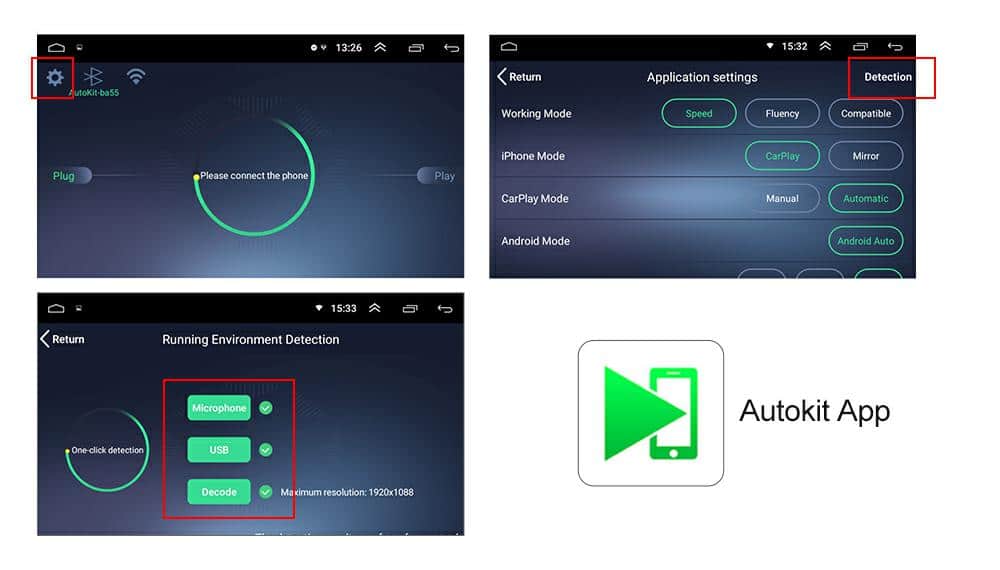
3. Wired Version & Wireless Version
Wired Version:
– iPhone: Wired CarPlay
– Android Phone: Wired Android Auto
Wireless Version:
– iPhone: Wired & Wireless CarPlay
– Android Phone: Wired Android Auto
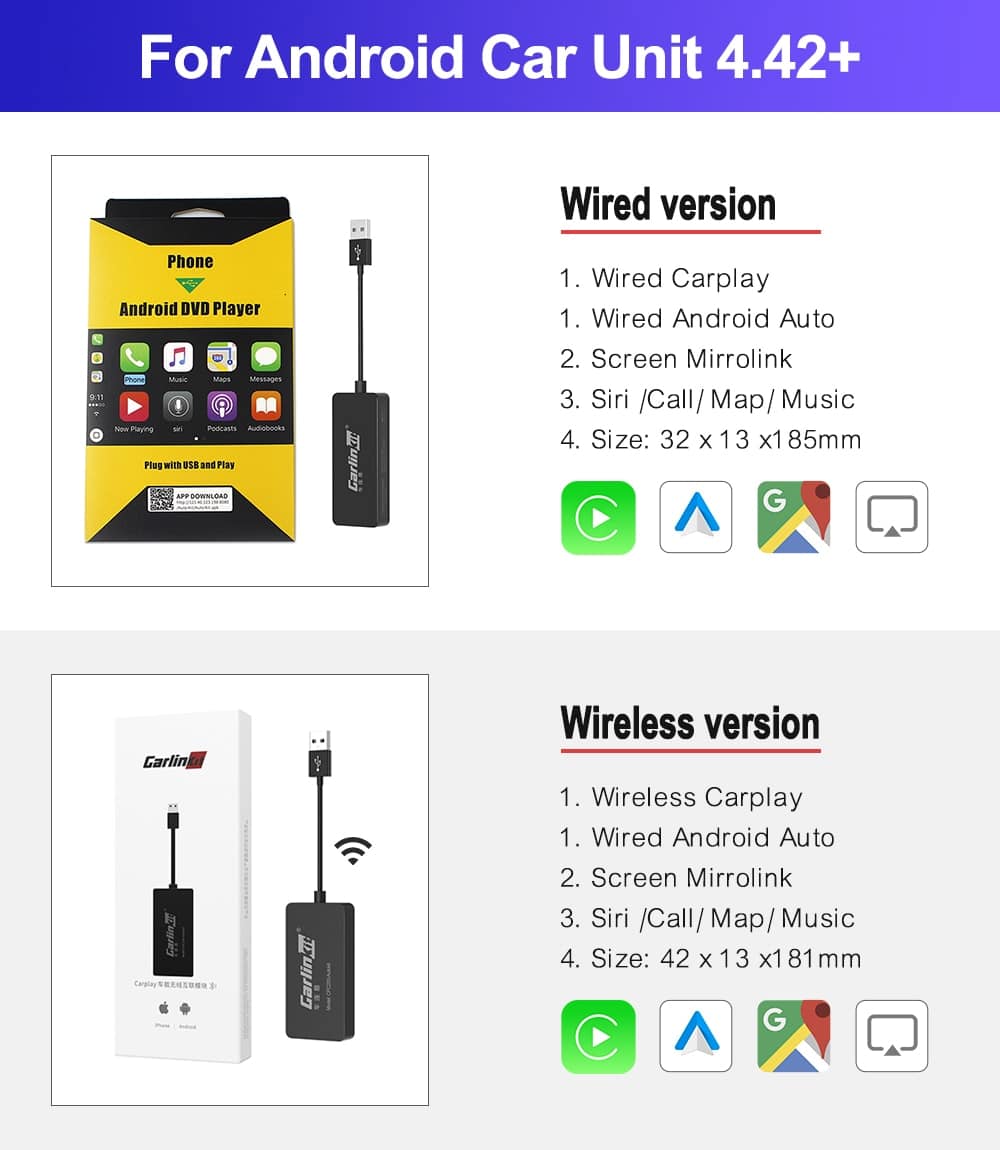















Reviews
There are no reviews yet.