Description
Feature:
- Economical option as the latest features combined ie. OTG feature and SD SDHC Card reader
- The standard USB 2.0 plug (type A) and micro USB plug (type B) combination, making the card reader compatible with all tablets and Android smart phones that support OTG function.
- Compact card reader for all standard SDHC/SDXC and micro SD/micro SDHC/micro SDXC. Does NOT support memory cards over 64GB because of limited current provided by a mobile device.
COMPATIBILITY:
Our Mobile-Friendly SD Card Reader utilizes OTG (On-The-Go) technology to connect to your mobile device. Below is a partial list of compatible devices. Don’t see your device? Just download an “OTG Checker” app and it will tell you if your device is OTG compatible.
PRODUCT DETAILS: FOR ANDROID DEVICES ONLY
- Slots for SD and Micro SD cards
- Micro USB (Connects to older Android devices)
- Type-C (Connects to newer Android devices)
- USB 2.0 (Connects to computers, TVs, and other devices)
- Not compatible with iPhones, iPads, or Kindle Fires
- NO SD CARD INCLUDED.
INSTRUCTIONS:
Step 1: Insert an SD Card into the Easy Cards Reader.
Step 2: Lift the large USB connection to reveal the hidden Micro USB connection.
Step 3: Insert the Easy Cards Reader into your phone’s charging port.
Step 4: Copy and paste files from your phone to the Easy Cards Reader or from the Easy Cards Reader to your phone using a File Manager app already installed on your phone.
Note:
YC-310(2.0) and YC-320(2.0) read 19-21MB/S write 24-26MB/S
YC-320(3.0)SD read 85-95MB/S write 63-65MB/S
TF read 87-90MB/S write 77-80MB/S
Option YC-320(3.0): Upgraded version 3.0 card reader:
Material: ABS shell material + rubber oil
Connector: TYPE-C / USB 3.0
Card reader: SD 3.0 / TF 3.0
Option YC-320(2.0): 3 in 1 version 2.0 card reader:
Material: ABS plastic shell + base black
Connector: TYPE-C / USB 2.0/ micro usb
Card reader: SD 2.0/ TF 2.0
Option YC-310(2.0): 2 in 1 OTG card reader
Material: ABS shell material
Connector: micro usb/ USB
Card reader: SD/ TF
Additional information
| Size | YC-310(2.0), YC-320(2.0), YC-320(3.0) |
|---|

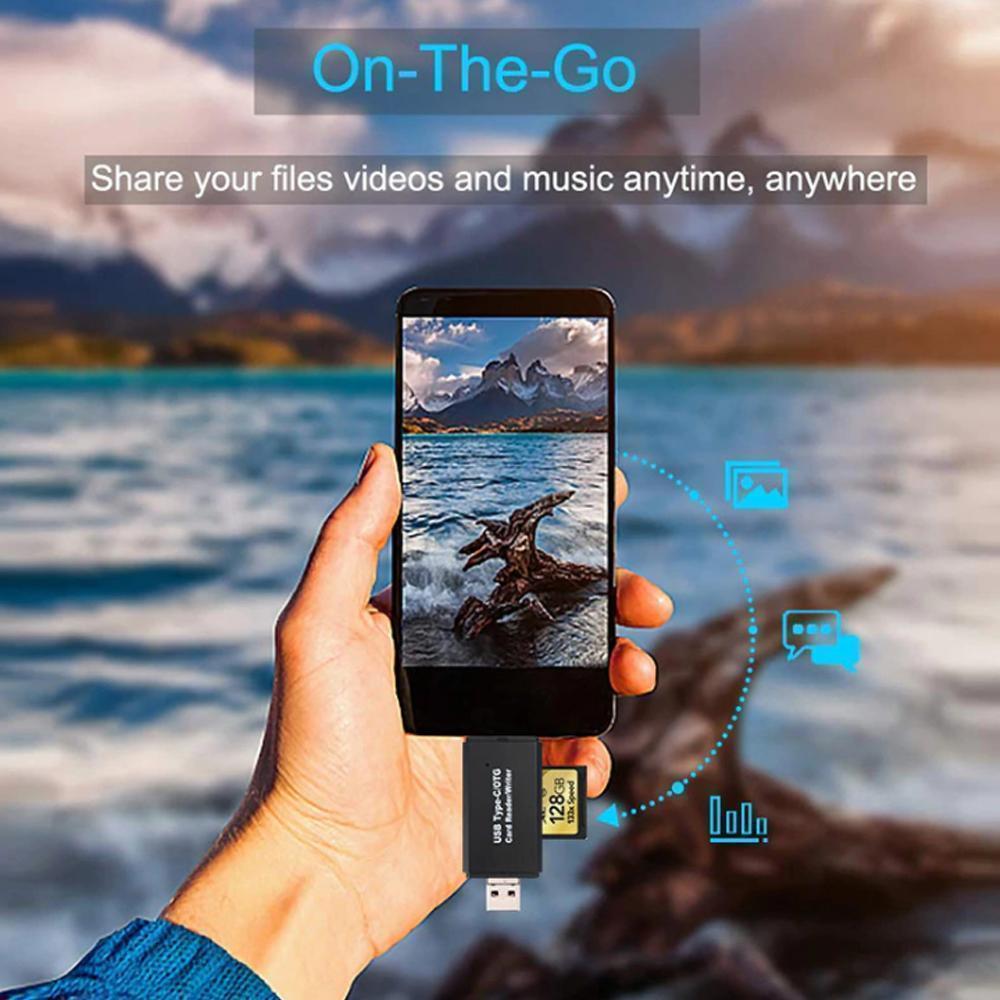

















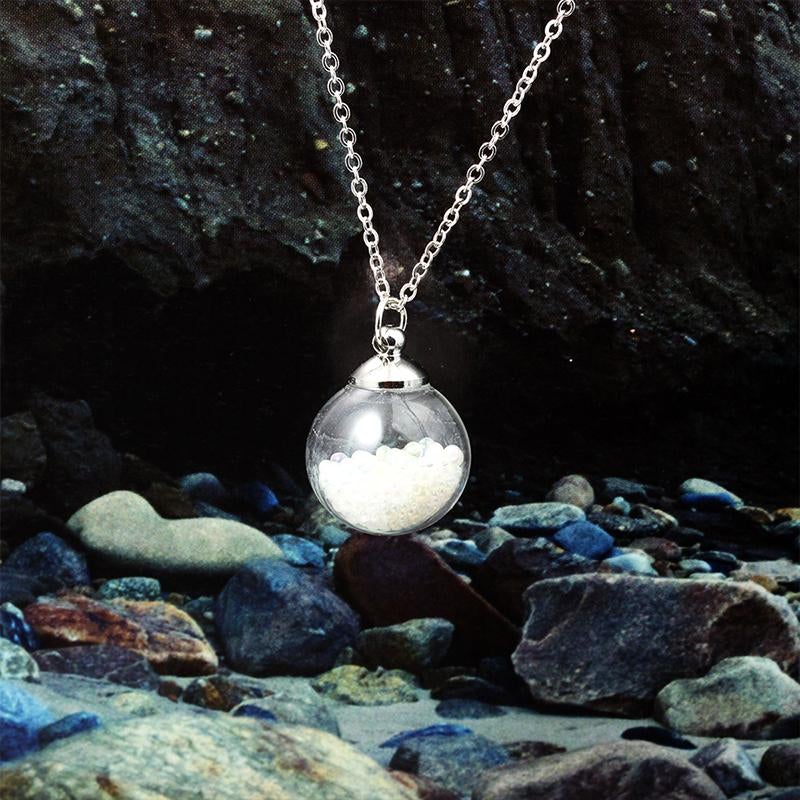





Reviews
There are no reviews yet.